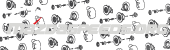I recently upgraded from my V2b Accessport to a V3 a few months ago. Due to not driving my car everyday, I just got around to grabbing a few datalogs tonight. I had already updated all the firmware for Accessport Manager and my ATR was up to date from right before Cobb took it down.
Plugged the AP in, fired up Accessport Manager and it showed the four logs I took. Went to save the files by clicking on the "save datalogs to computer" button just like I always used to with my V2. Chose my destination folder, clicked save. However, when I went to open my destination folder the files were not there. I went through the process again, but this time when I clicked save I got a message saying that the files already existed and if I wanted to replace them. So I did, but still nothing shows up in the destination folder.
With my V2 I never had any problems. It would take the .csv file off of the AP and save it into the folder as an Excel file so that I could open it and view it or attach it to an email to send to my tuner. With the V3 it's almost like the files are being saved, but they are saving as a .csv and not converting to the Excel file. They seem to then not be showing up in the destination folder.
I was wondering if anyone has had a similar issue before and might have some advice to offer. I have contacted Cobb and am awaiting a response, but I figured it doesn't hurt to ask if someone else might have a solution. Does Windows not recognize the .csv file and that's why it's not showing up in the folder? Because even if it didn't convert to an Excel file as long as it was showing up as saved onto my computer I could open it with a different .csv reader I'm sure. But with no file even showing up as being saved I'm kind of at a loss. I'm running Windows 7 BTW if it makes a difference. Same computer and OS that I had no problems with when saving files off of my V2.
Thanks in advance for anyone who may have an answer.
Plugged the AP in, fired up Accessport Manager and it showed the four logs I took. Went to save the files by clicking on the "save datalogs to computer" button just like I always used to with my V2. Chose my destination folder, clicked save. However, when I went to open my destination folder the files were not there. I went through the process again, but this time when I clicked save I got a message saying that the files already existed and if I wanted to replace them. So I did, but still nothing shows up in the destination folder.
With my V2 I never had any problems. It would take the .csv file off of the AP and save it into the folder as an Excel file so that I could open it and view it or attach it to an email to send to my tuner. With the V3 it's almost like the files are being saved, but they are saving as a .csv and not converting to the Excel file. They seem to then not be showing up in the destination folder.
I was wondering if anyone has had a similar issue before and might have some advice to offer. I have contacted Cobb and am awaiting a response, but I figured it doesn't hurt to ask if someone else might have a solution. Does Windows not recognize the .csv file and that's why it's not showing up in the folder? Because even if it didn't convert to an Excel file as long as it was showing up as saved onto my computer I could open it with a different .csv reader I'm sure. But with no file even showing up as being saved I'm kind of at a loss. I'm running Windows 7 BTW if it makes a difference. Same computer and OS that I had no problems with when saving files off of my V2.
Thanks in advance for anyone who may have an answer.