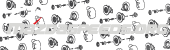The release of LibreTuner is coming up close, but I need more calbrations. Currently, I have only added support for one speed6 calibration.
Edit
I'm looking for both speed6 and speed3 ROMs. If you would like to help and you have a J2534 PassThru cable, you can use the current alpha release of LibreTuner to download ROMs and save them to a file.
It can be downloaded by following the download link on the website and selecting the LibreTuner-v0.1..zip download. Unzip the archive and run LibreTuner.exe. If your PassThru cable was detected, it should show up under datalinks. If not, please let me know. OBDLink/ELM327 users will need to manually add the interface. There is only one option for the platform: Mazdaspeed6. This option will work for speed6s AND first gen speed3s.
To download the ROM, you first need to create a project from File > New Project. Name it anything.
Go to File > Download ROM, type a name, and make sure the PassThru cable is connected to the computer and OBD-II port. Turn the key to the ON position and continue. It will start downloading or throw an error (in which case I would appreciate feedback ). When it's completed, a new window will show up saying the calibration is unsupported. Press "Yes", save the ROM somewhere, and send it to me. If you don't get that windows and it says "successfully downloaded" instead, you have the one calibration supported, so no need to send it to me.
). When it's completed, a new window will show up saying the calibration is unsupported. Press "Yes", save the ROM somewhere, and send it to me. If you don't get that windows and it says "successfully downloaded" instead, you have the one calibration supported, so no need to send it to me.
The download instructions can also be found in the manual (OUTDATED).
Thanks!
Edit
I'm looking for both speed6 and speed3 ROMs. If you would like to help and you have a J2534 PassThru cable, you can use the current alpha release of LibreTuner to download ROMs and save them to a file.
It can be downloaded by following the download link on the website and selecting the LibreTuner-v0.1..zip download. Unzip the archive and run LibreTuner.exe. If your PassThru cable was detected, it should show up under datalinks. If not, please let me know. OBDLink/ELM327 users will need to manually add the interface. There is only one option for the platform: Mazdaspeed6. This option will work for speed6s AND first gen speed3s.
To download the ROM, you first need to create a project from File > New Project. Name it anything.
Go to File > Download ROM, type a name, and make sure the PassThru cable is connected to the computer and OBD-II port. Turn the key to the ON position and continue. It will start downloading or throw an error (in which case I would appreciate feedback
The download instructions can also be found in the manual (OUTDATED).
Thanks!
Last edited: