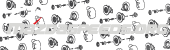....This is not a how to.... This is how I did it....
I needed access to wire up ignition and illumination for a set of center dash pods. IGN1 or IGN2 are available on PJB and I personally don't like tapping into wire loom unless no other way. Bonus is the existing fuses for the needed circuits I was tapping into will be used. If you picked off wire loom the protection fuses would be the main fuses in engine compartment. By using the PJB picked circuits can be after smaller individual circuit fuses. The illumination could be picked up on the taillight wires heading toward back, but this is more elegant.
Wanted a excuse to break it open anyway. As you will see the PJB have loaded fuse holder interconnections that match only the chassis options (wire loom too) from factory. While maybe a loaded option model could be used, I bet Mazda didn't think so.
Just in case you have forgotten where it is



Here it sits, disconnected. You are going to need to remove ALL the fuses, so best to cover your destruction.


Now remove the 3 phillips screws. While resting on the "TOP" fuse side the clam-shell tangs need to be separated, push apart. I use handy plastic Popsicle sticks. Start on the edge as I have shown, the plastic will separate easier. Proceed along to the corners and first tangs on side then a LITTLE force with screwdriver wedging will cause the rest of the case to pop apart. No cement is used, just the tangs.


This is the processor and glue chips, the opposite side is the fuse interconnects. You can see the solder captivated males pins for the wire loom connectors are held into place. Kinda a nifty (cheap) way. At least not glued in place......nice


Its a double sided double layer board with the plastic spacer / insulator. Now if you were me, I found by using dvm which pins, lands, solder connections were the ones I wanted. Most of the fuse interconnections of interest will be accessible from that side. At least for my needs.
Not a guide, just here is how I soldered and created access for my connections.


Remember as Metal Members access to factory manuals...On Gen 1 the Mazda 3 2006 Wiring Diagrams
are priceless.
A hint of the needed diagrams, just a png so step up to << Metal Membership >>
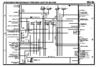

I needed access to wire up ignition and illumination for a set of center dash pods. IGN1 or IGN2 are available on PJB and I personally don't like tapping into wire loom unless no other way. Bonus is the existing fuses for the needed circuits I was tapping into will be used. If you picked off wire loom the protection fuses would be the main fuses in engine compartment. By using the PJB picked circuits can be after smaller individual circuit fuses. The illumination could be picked up on the taillight wires heading toward back, but this is more elegant.
Wanted a excuse to break it open anyway. As you will see the PJB have loaded fuse holder interconnections that match only the chassis options (wire loom too) from factory. While maybe a loaded option model could be used, I bet Mazda didn't think so.
Just in case you have forgotten where it is



Here it sits, disconnected. You are going to need to remove ALL the fuses, so best to cover your destruction.


Now remove the 3 phillips screws. While resting on the "TOP" fuse side the clam-shell tangs need to be separated, push apart. I use handy plastic Popsicle sticks. Start on the edge as I have shown, the plastic will separate easier. Proceed along to the corners and first tangs on side then a LITTLE force with screwdriver wedging will cause the rest of the case to pop apart. No cement is used, just the tangs.


This is the processor and glue chips, the opposite side is the fuse interconnects. You can see the solder captivated males pins for the wire loom connectors are held into place. Kinda a nifty (cheap) way. At least not glued in place......nice


Its a double sided double layer board with the plastic spacer / insulator. Now if you were me, I found by using dvm which pins, lands, solder connections were the ones I wanted. Most of the fuse interconnections of interest will be accessible from that side. At least for my needs.
Not a guide, just here is how I soldered and created access for my connections.


Remember as Metal Members access to factory manuals...On Gen 1 the Mazda 3 2006 Wiring Diagrams
are priceless.
A hint of the needed diagrams, just a png so step up to << Metal Membership >>
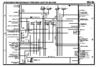

Last edited: