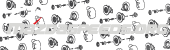Sorry guys, I should have posted this back when I still had my AccessPort (and could get pics). The description will have to do:
So you have an accessport. Had it for a while now, yeah? If you still have the plastic tabs that you push in to release the cable from the bottom of the AP, consider yourself lucky. Mine both eventually fell out, and I saw a few fixes, some better than others. I came up with one that took all of five minutes to do and was ultra simple and easy.
(1) take the connector apart. Two small screws and it just snaps apart.
(2) remove the metal arms that flex outward to hold the cable in place (very small, be mindful of them).
(3) grab a zip tie roughly the same width as the metal arm and snip off four pieces roughly 1/8" long.
(4) slide a piece of heat shrink over the arm, placing it where the tabs would go.
(5) slide two pieces of the cut off zip tie under the heat shrink on the outside edge (you see where this is going yet?)
(6) torch the heat shrink in whatever manner you see fit. It will shrink and hold the zip tie pieces in place, making for a perfect "button" so you don`t have to jab your fingers into the connector anymore.
Reassemble and beam with pride.
So you have an accessport. Had it for a while now, yeah? If you still have the plastic tabs that you push in to release the cable from the bottom of the AP, consider yourself lucky. Mine both eventually fell out, and I saw a few fixes, some better than others. I came up with one that took all of five minutes to do and was ultra simple and easy.
(1) take the connector apart. Two small screws and it just snaps apart.
(2) remove the metal arms that flex outward to hold the cable in place (very small, be mindful of them).
(3) grab a zip tie roughly the same width as the metal arm and snip off four pieces roughly 1/8" long.
(4) slide a piece of heat shrink over the arm, placing it where the tabs would go.
(5) slide two pieces of the cut off zip tie under the heat shrink on the outside edge (you see where this is going yet?)
(6) torch the heat shrink in whatever manner you see fit. It will shrink and hold the zip tie pieces in place, making for a perfect "button" so you don`t have to jab your fingers into the connector anymore.
Reassemble and beam with pride.