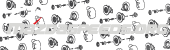Harnessed Performance
Approved Vendor
For the Protege folks, out AC fix kits are back in stock on HarnessedPerformance.com
With the ever increasing age of our vehicles, one of the most common problems with the protege (00-03) was the AC becomes Inop on fan speeds above 1.
A couple years ago I made a plug and play solution to this to allow users to resolve this issue with a 5-10 minute install time.
So if your protege has the issue where AC doesn't work or is intermittent (flickering) on fan speeds above 1, but the blower motor works on all the speeds, this will restore your system.
The quick install involves remove the head unit. If you have the OEM you may need the removal clips to release the unit. If you cannot remove the headunit you may consider removing the entire panel by releasing the HVAC control cables from each footwell (temp mixer, direction control).
Otherwise if you can remove the headunit follow the pictures below.
Remove headunit.
Locate the black 12 way connector below the fan speed selector switch.
Unplug the black 12 way connector.
Insert black 12 way connector into the supplied harness.
Insert the matching connector on supplied harness into the receptacle the the OEM system.
Reinstall headunit or panel and enjoy.
With the ever increasing age of our vehicles, one of the most common problems with the protege (00-03) was the AC becomes Inop on fan speeds above 1.
A couple years ago I made a plug and play solution to this to allow users to resolve this issue with a 5-10 minute install time.
So if your protege has the issue where AC doesn't work or is intermittent (flickering) on fan speeds above 1, but the blower motor works on all the speeds, this will restore your system.
The quick install involves remove the head unit. If you have the OEM you may need the removal clips to release the unit. If you cannot remove the headunit you may consider removing the entire panel by releasing the HVAC control cables from each footwell (temp mixer, direction control).
Otherwise if you can remove the headunit follow the pictures below.
Remove headunit.
Locate the black 12 way connector below the fan speed selector switch.
Unplug the black 12 way connector.
Insert black 12 way connector into the supplied harness.
Insert the matching connector on supplied harness into the receptacle the the OEM system.
Reinstall headunit or panel and enjoy.