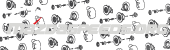Enki
Motorhead
Here we go; this is what you need to properly configure your map to work with various mixes of corn in ATR.
If your E85 pump has E70, use the following sheet to determine your mix ratio:

E75:

E80:

E85:

When you figure out what your actual ethanol content is using the above charts, then use the following chart to find your scalar and specific gravity and put that into your map:

Alternatively, you can use the attached zip file which contains an HTML file that has a standalone mix calculator therein, which looks like this:

This even works on cellphones.
If there is enough desire for it, I can add re-mix calculation to this; if you normally run a 30% mix and want to up the mix, it will tell you what you need to put in for both pump and corn in order to get there.
If your E85 pump has E70, use the following sheet to determine your mix ratio:

E75:

E80:

E85:

When you figure out what your actual ethanol content is using the above charts, then use the following chart to find your scalar and specific gravity and put that into your map:

Alternatively, you can use the attached zip file which contains an HTML file that has a standalone mix calculator therein, which looks like this:

This even works on cellphones.
If there is enough desire for it, I can add re-mix calculation to this; if you normally run a 30% mix and want to up the mix, it will tell you what you need to put in for both pump and corn in order to get there.